
16. Rhythm notation
For 15 episodes we've talk about chord, harmony, everything about the pitch of the notes, but I couldn't make a series on music theory without talking about rhythm as well. So just like we did with harmony, we'll start off with the very basics, and then build upon that. Let's get started.
If harmony is the way we organise the notes in pitches, rhythm is the way we organise the notes in time. This is not to confuse with tempo, which is the global pace of a music. For example a tempo of a 100 beats per minutes, is a different than a tempo of 140 bpm.
But a rhythm, which is a grouping of several notes, can be played at any of these tempi.

Now to talk about rhythm we'll have to define how we divide time, and define the length each note can have and how we notate that.
BASIC DIVISIONS:
So we start with a tempo that defines the speed of the music, by telling us how many beats fit in one minute.
So for 100 bpm, that's 100 beats per minute. That's the pace of our music.

Then one of the longest note we have is a whole note, which is 4 beats long, (and is noted as a little circle.)
Then this whole note can be divided in 2 half notes, which are 2 beats long (and is noted as little circle with a tail.)
Then if we divide this note by 2 again, we have a 1/4 note, which last for 1 beat (and is noted as a black note with a tail. )
If we divide this one by 2 we have a 1/8 note would last for half a beat (and is noted as a black note with a hook.)
divided by 2, we have a 1/16 notes which are as long as the quarter of a beat, (and is noted as a black note with 2 hooks.)
Then you can go on dividing these notes again and again, dividing their length by 2 every time, (and adding a little hook everytime.)
So we have a whole note which is the length of 2 half notes, each of them is the length of 2 1/4 notes, etc...

You also have equivalent symbols to write silences as well for each of these lengths.

We can then begin to combine these notes and silences to create some rhythms. For example if we take some notes at random, we could get this rhythm.

Here, the pulse, given by our bpm would land on these dots.
MODIFIERS
To add more variety, we can then add some modifiers to these notes to modify their length.
First you can link them, so their lengths add up.
so a half note linked to a quarter note would last 3 beats.
Or a 1/4 note linked to a 1/16 note would make a note that last for 1 beat + a quarter of a beat.

You can also add a dot to a note. Basically it extends the length of these notes by the half of their original value.
So a dotted half note would be a half note + the half of a half note, so it's the same length than a half note + a quarter note, 3 beats.
A dotted 1/8 note is the same than a 1/8 note + a 1/16 note. Which will be 3/4 of a beat in total.

And then a third way we can modify the time value of a note are tuplets. If we can divide the length of each note by 2 or 4, tuplets are here to divide them by other odd numbers.
They are noted as a group of notes, linked by a bracket, with a number above that indicate the ratio of the division.

There are triplets that divide a length into 3 equal parts. Triplets on quarter notes for example are 3 notes that will take the same length than 2 quarter notes. Triplets on 1/8 notes are 3 notes that will take the same length than 2 1/8 notes.
Then quintuplets are a way to divide a length in 5 equal parts, sextuplets divides it by 6 and septuplets divide it by 7.
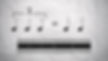
For example, quintuplets, sextuplets and septuplets on 1/8 Notes are respectively 5, 6 or 7 notes that will take the length of 4 1/8 notes.

Quick note aside, most DAWs allow you to make triplets by editing the time grid, but they doesn't allow other tuplets.
So I'll show you how I do them in my DAW of choice, Ableton Live, hopefully it would work in a similar way in other DAWs.
So for quintuplets, you put 6 notes, the five notes of the quintuplets plus 1 note. Then select them all, and squash them, so the 5 first notes fill the right amount of beats. You then have a perfect quintuplet that you can then duplicate as you want
.
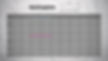
For a Sextuplet, you can use the triplet grid, as six is a multiple of three.
And for the Septuplet, you put 8 notes, the septuplet + 1 note. Then select them and squash them like before.
So you can see the time of your song as divided in beats, which are all subdivided by 2, then subdivided by 2, as much as you want really. That forms a grid that is well represented in a piano roll in a DAW.
And then you have these modifiers to modify the length of each note to create notes with lengths that don't really fit with this grid. So you can make any rhythm you want
And we now have all these notes to chose from to fill that grid. We can pretty much create any rhythm pattern we like. Would they be a drum pattern, a melody or a harmonic rhythm, which is the rhythm with which your chords will change.
And these rhythm patterns don't have to be all of the same length. They can be of 3 beats, 4 beats, 5 beats long. The length of this rhythms will be determined by the type of bar we put this rhythm in, or rather by the time signature of this bar...
Bars are like containers to put the notes in. And their length, that will give us the core structure of our rhythm is given us by their time signature. The time signature is the numbers we sometimes see at the beginning of a bar and that is presented like a fraction.
These bars and time signatures will be the topic of the next video. we'll talk about how these different types of bars and time signatures can change the whole structure and feel of a song.
With some general blueprint of where the strong beats and weak beats are in each of them.
